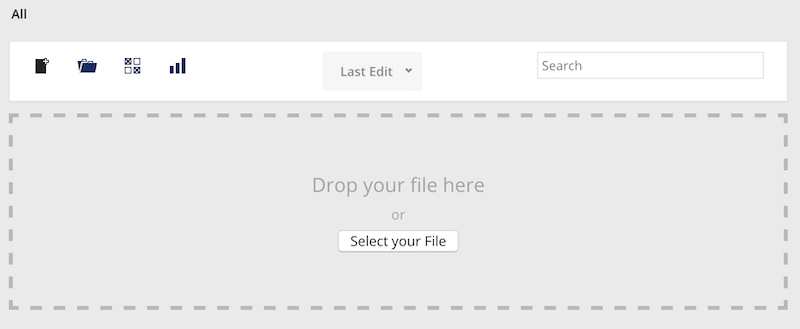How To Share A Document
You can share a document using the BuddyDrive shared drive either to a group or on your profile. Or you can post the file on your wall.
You can post the document via Post to Group or through View Documents then :-
- Navigate to the folder where you want to post the document or click
 to create a new folder.
to create a new folder. - Click
 to add a new file.
to add a new file. - Drag or select file to upload.
Once your file is uploaded it is available to members of the group.
Additionally you can add a description to the file and add change its visibility and even add a password to access the file. You can also delete the file.