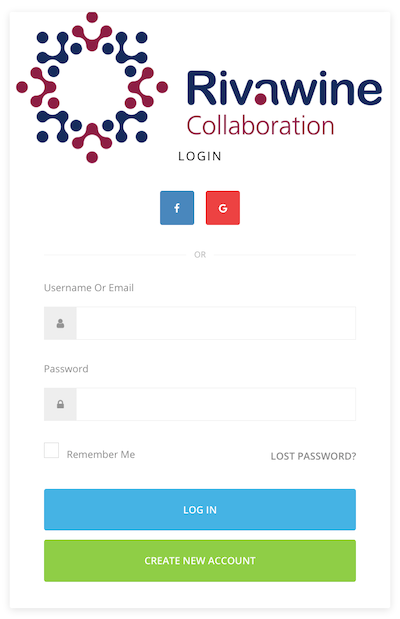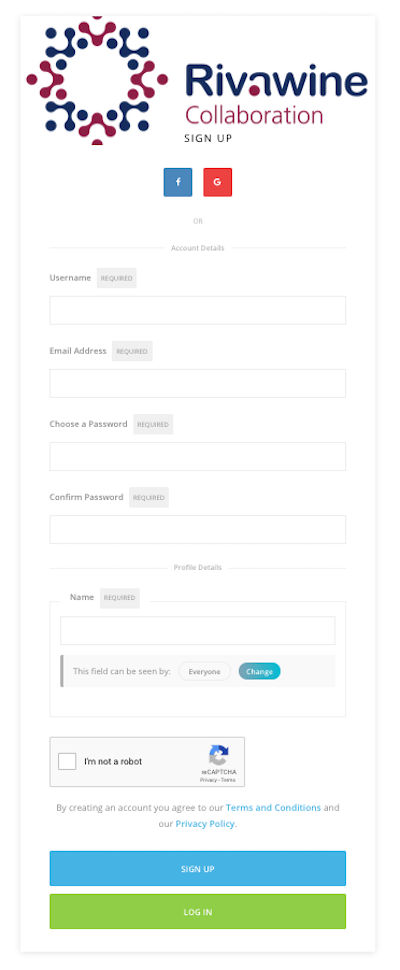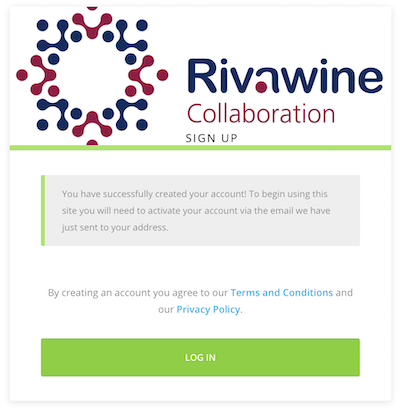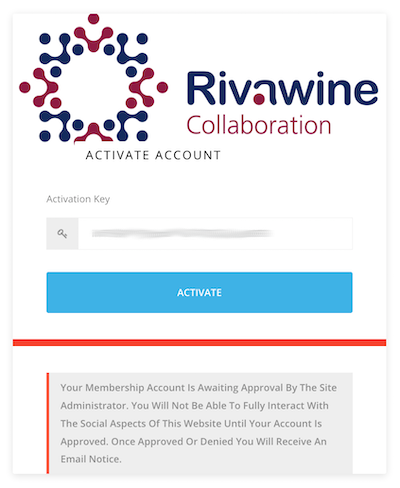Log In
When you select “Members Area” or any other item in the submenu under it you will be required to log in.
You have 3 options to log in based on which option you registered with :-
- with your facebook login
- with your google gmail account
- registered username / email with Rivawine website
If you have not registered yet then select “CREATE NEW ACCOUNT” and follow instructions below.
Create New Account
You have 3 options to create a new account :-
- using your facebook login
- using your google gmail account
- register a username / email with the Rivawine website
If you select 1 or 2 it will leave the Rivawine website and go to the selected website for authentication. Rivawine will NOT have access to your password or personal details from these websites.
Otherwise fill in all of the details to create a new account on the Rivawine website. Your password will be encrypted and no-one will have access to it.
- This screen will appear once you register, then an email will be sent to you.
- Open the email and click the activate link.