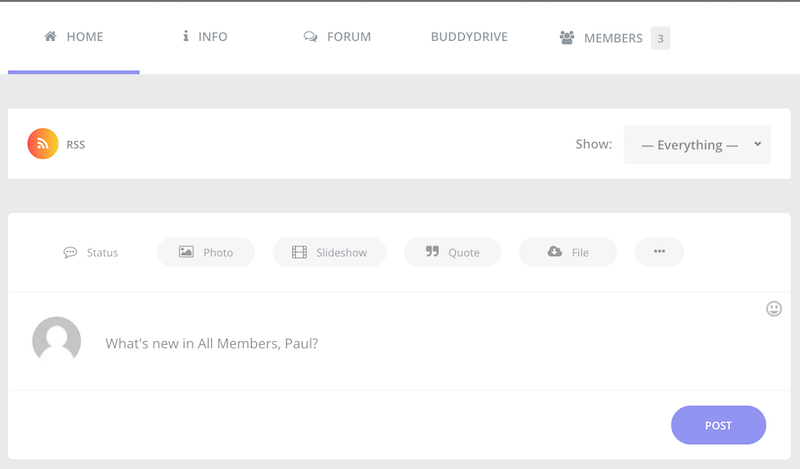Post to Group
You can post not only text messages, but photos, files and other media to groups.
- Go to the group you wish to post in (either “Members Area” / “Groups” / Group or “Members Area” / “My Profile” / “Groups” / Group)
- Make sure you are in the “Home” of the group, if not then click “Home”.
- In the text box you can enter text.
- You can also add attachments of picture, slideshow, quote, file, video, audio, link.
- Click “Post” to post the message and any attachments.
All members of the group will be able to see your message in the home feed of the group.