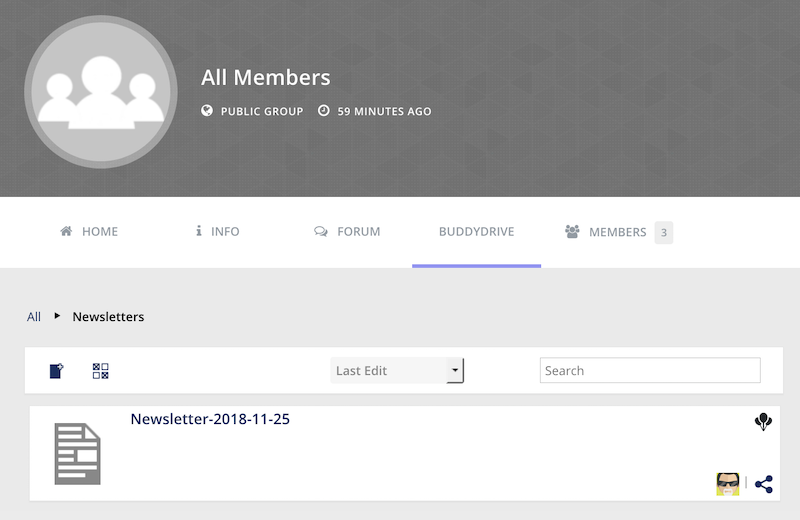View Documents / Files
There are shared documents and files for members on the website using a shared drive called “BuddyDrive”. Typically documents will be in one of the Groups, but each member can share a document from their own BuddyDrive.
Group Documents
- Go to the group, either from “Members Area” / “Groups” or “Members Area” / “My Profile” / “Groups”.
- Click “BuddyDrive”.
- You can browse through the folders and click on the files you wish to view.